

Why not just setup radarr? This will also automatically download the movie for you as soon as your desired quality hits your preferred trackers. It’s like a 15min procedure to get it running and then you can just search directly from radarr and add things from there, and it will just monitor for you.
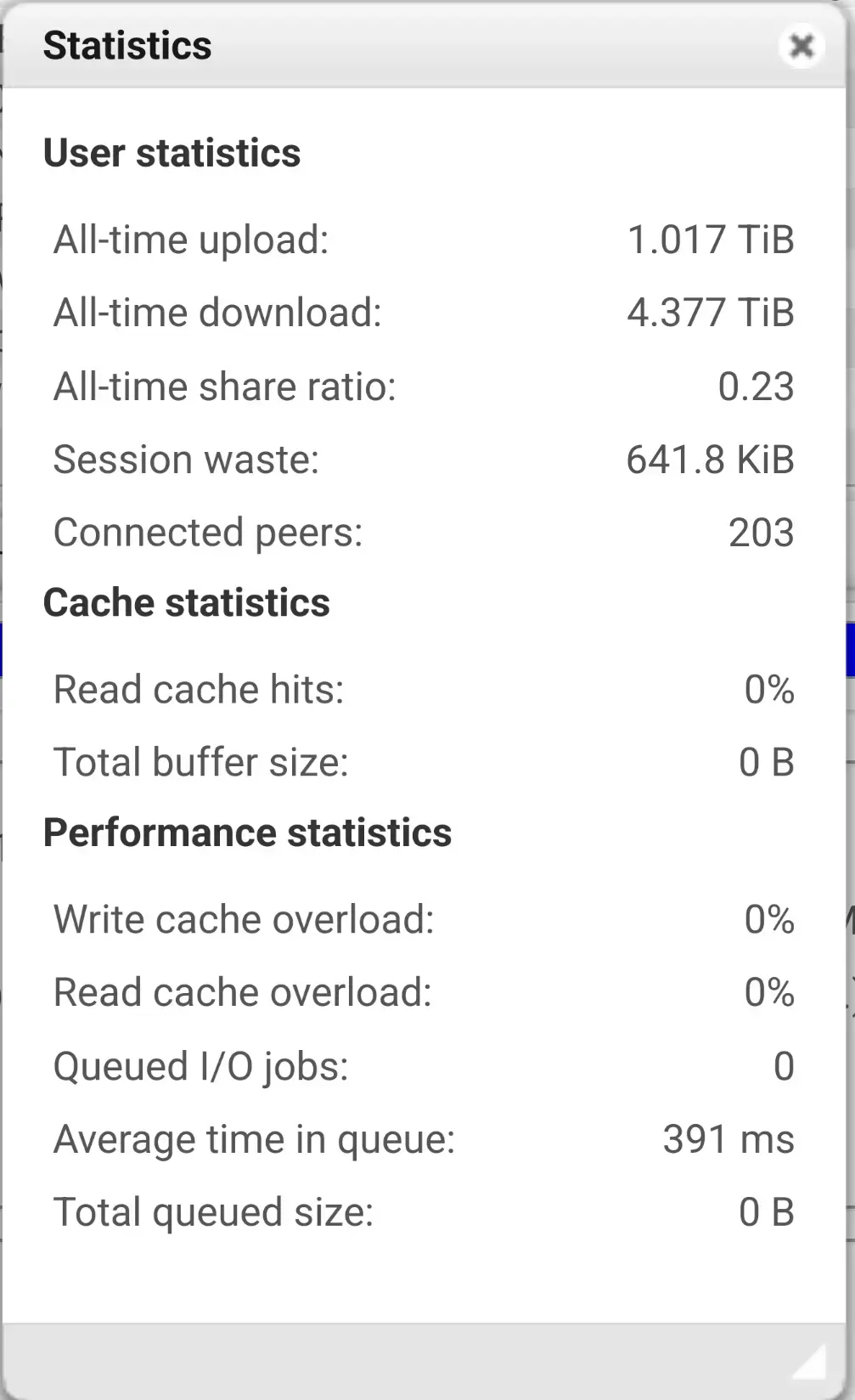
It probably depends on the tracker and release group/uploader what they include in the torrent name, but yeah generally that’s what you can filter by. Otherwise it requires access to the media-file to determine these things. I would say though, that good trackers have reliable information in the torrent names themselves, usually audio-tracks (sometimes just “multi” though), codec, and resolution. I only use private trackers now though, and I have not had issues with unexpected low quality video since moving away from public trackers.
I believe you can filter by tags too. These are tracker specific though, so it’s up to the trackers you’re using to define what you can filter with tags I think.