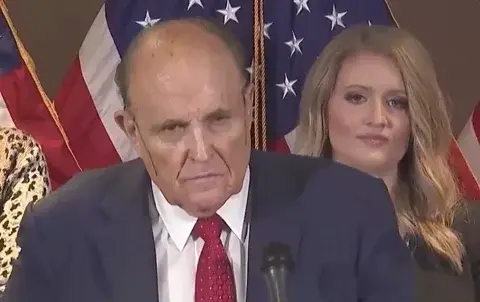Hi Guys,
Need your help. I have a router to which all th devices are connected. Mostly wireless but the TV is connected via LAN cable. I have installed few apps on the TV from not trusted sources and I dont want the TV on the same network. How do I isolate the TV from the network so that it can still access the internet but cannot see anything on the network. Hope it makes sense.
Check if the router has the possibility to isolate the lan port. That way the port on the router can not talk to other devices in different ports or wlan.
Second possibility is to check if the router supports VLAN. If so you can put the TV or a port on a separate VLAN.
If all that is not possible, consider removing the cable and connect the tv wireless. That way you can put the tv on the guest WiFi network. That should come with isolation by default.
If you don’t want that either, you can resort to extra hardware. Any device with two lan ports could do. Make one port a dhcp based wan port connected to the current network and the other port goes to the tv. Run a dhcp server and nat and you have the tv isolated.
You are probably a lot more technical than I am, but I would solve it by putting the TV on my guest network that comes out of the box of my mesh network…
Lol I am dumb as a potato. I only have a router-moden iinet tg789vac v2.
You can use a manage switch which will cost you around $30 in Amazon. Buy Netgear or TP-Link
This is only one part of the solution, your router also has to be able to deal with e.g. VLANs
Edit: chances are that your router offer’s a guest WiFi, that epuld be the easiest solution and is usually isolated from all other networks
You could also use a wifi extender that was connected to a different VLAN through your managed switch
I’ve got myself a second router and created a second wifi and lan with it. All my smart home devices are in there and also the tv.
that’s exactly what i did for my tv and PCs that use it as a display (for media playback), with dietpi in a vm running pihole, too.
How it’s implemented can vary, but you’re gonna take one of three approaches
- Microsegmentstion - On a home network this is the hardest but ensures there’s no overlap
- Separate VLAN - this is usually good if your router can support it and have multiple gateways for each VLAN. Your router can then restrict traffic. Unifi gear does this well and I use this set up to segment my guest and IoT traffic
- Separate subnets - if your router doesn’t support multiple VLANs this can work, but you still need a router that supports it
The latter two can actually work with an unmanaged switch as long as you tag your vlans correctly. The key is having a router than can handle it.